OK, introductory ideas for the presentation:
1. Introduction "what is literacy in the 21st Century?" Does it/how does it differ or develop from 20th Century literacy.
Quickly jot down your ideas, and share them with the person next to you.
Discuss in group.
We'll come back to these.
2. Questions for group to gauge level of knowledge and involvement in web 2.0:
Who reads blogs?
Who has commented on a blog?
Who has a RSS feed or blog aggregator?
Who has their own blog?
Wiki?
Watches u-tube etc videos?
Watches u-tube or other (eg teacher tube, ted) videos for educational purposes?
Uses social bookmarking tool like delicious?
Flickr account?
Bebo, Facebook or MySpace Account?
Talk about four Cs:
Consumer
Contributor
Collaborator
Creator
3. Create Readers blog
What is a blog?
History of Create Readers blog. Dylan Owen's idea. Need to be looked at as National Library blog. Issues for institutions, eg schools. Comment moderation, use of own names, copyright, etc. Refer to Courtney' Johnston's post on this topic here.
Discuss experience signing up as advisory editor. Mention decision to vet comments before publication. Choosing name for myself. Trepidation at first blog entry to the world. Using editing page to add blog. Adding links. Drafts and rewrites. Thrill of getting comments - eg What book got you hooked comments. Makes blog real conversation. Google analytics, seeing how many, where are reading the blog. Profiles. Tags - how to do these, what terms should be tags. Issue re adding cover photos, agreement with some publishers. Subsequent discussion on nzlibs listserv
Activity - Go through process of adding comments to blog entry. Get people with laptops to add a comment, any comment to create readers. Need to be able to add comments so people can see them.
Some other book related blogs. Look at list on create readers.
4. Library thing
Look at how it works, how to join up, add books, and in particular, look at what else other people who like similar books are reading. Mention how Library Thing does this - only mentions 3? of same author's books, often has books from quite different genre on list, because they are liked by so many people who liked your book. Disadvantages - not so good on NZ books, limited on Australian. Some books have different titles in different countries eg Captain UnderPants, the Golden Compass, Born to Run. Look at z39.50 power behind Library Thing books, using largest traditional library catalogues in the world, eg Library of Congress and British Library to get book information from. Look at potential as readers advisory tool - ie if you liked this book you might like... Good for teachers own PD, finding good read alouds - what is a book as good as xxx? School exercise getting students to catalogue their favourite books and write book reviews, and find new books to read? (Books do need to be available here).
Activity - have a box of NL books, get interested people to add a few books (or choose their favourites) and see what other people who are reading these books might like. Books will need to be grouped by age or type, and international enough.
5. Goodreads
Look at potential of this for forming a book discussion group. Mention social networking sites like Bebo, Facebook, Myspace. Ask participants how much kids they know are using these types of sites. Look at a couple of examples of book groups.
6. wikis for book groups
What is a wiki? How does this differ from a blog?
Look at examples of this, how people are using wikis to share their book group information.
Mention Year 1 teachers doing this.
Activity - start your own wiki. Give out instructions for those with laptops that can follow. Go through process for those that don't.
Look at:
Places you can create a wiki
Issues to consider - private/public, names used
Look and feel
Organisation of wiki pages
Tutorials on creating wikis
Getting people sharing information
Moderation
More important to think about what information goes in, how it is organised, used and shared, than technical stuff like how to create and edit. That's the easy bit!
7. Book discussion groups, collaborative projects
English Online Book BackChat
ReaderGirlz
Technospud Projects
8. Podcasts
Importance of oral literacy as a basis for reading and writing
Look at Allanah Ks wiki
Life 'Round Here
How would you use these tools?
Finish - come back to original question
Show podcast Pay Attention
What is literacy in the 21st century? What do
you want to do to harness these tools, and student's enthusiasm? How could this work at your school? What's 1 thing you want to go back to school and do now?
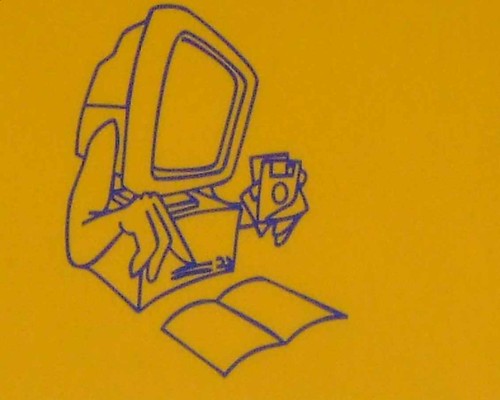 The above photo is from http://flickr.com/photos/elsie/154054286/
The above photo is from http://flickr.com/photos/elsie/154054286/